Editor's review
While running a shop or a warehouse, it often becomes quite difficult to record and keep track of your inventory. You’d have to make changes in quantity of an item each time a sale is made and likewise make entries to all items you have, accordingly. But, to end the entire hassles and get effective support in tracking your inventory, you must try Warehouse Inventory 1.0. It’s an expert utility that is easy and to learn and use for managing inventory. Using the application you can either enter the item barcode manually or through a barcode scanner or else simply can increase/decrease the item quantity with the push of a button. It also allows you to print your own barcodes, and sort the articles by clicking the column captions. The application is capable of generating a protocol and database of all transactions.
Warehouse Inventory 1.0 is quite safe to use as you can set an admin password and hide its certain functions that you don’t want the program user to see. For creating the inventory record with the program, you can easily add, edit, and remove details of different articles. The entire articles recorded with the program are displayed at the mid area, enabling you to select the item and make necessary changes. It even allows you to make book entries and increase or decrease item by specifying the quantity. When an item is sold you can either scan the barcode with the scanner or enter the barcode m manually to make deduction to your inventory. Further, the utility also allows maintaining users; print book entries and inventory records; view details of all articles like amount, action, new amount, warning, etc; create a batch number; and do more. Moreover, it lets you import/export articles to and from CSV format file, and calculate batch numbers and expiry date.
With the Warehouse Inventory you can proficiently keep track of your inventory along with the transactions made. For its wonderful performing capability added with smoothly operable options, the utility is allotted with 3.5 rating points.


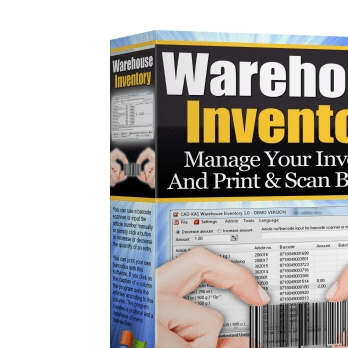
User comments